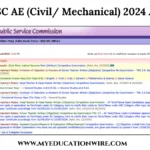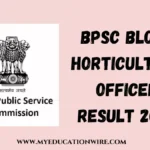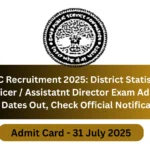Last updated on July 9th, 2024 at 05:59 pm
The BPSC Will release admit card for BPSC Assistant Architect on July 10, 2024. The Exam will be held on July 18, 2024. Candidates can download their admit card by filling Application number and Password. The Bihar Public Service Commission (BPSC) conducts the Assistant Architect examination. To appear for this exam, you need to have your admit card.
Advt. No. 23/2024
BPSC Assistant Architect Admit Card Important Dates
| EVENTS | DATES |
| Admit Card | July 10, 2024 |
| Exam Date | July 18, 2024 (12:00 pm to 2:00 PM) |
| Answer key | Will be updated |
| Result | Will be updated |
| Join Telegram Channel | Myeducationwire.com |
| Join WhatsApp Channel | Myeducationwire.com |
DETAILS MENTIONED AT ADMIT CARD:

- Candidate’s Name
- Roll Number
- Registration Number
- Examination Date and Time
- Examination Center Address
- Candidate’s Photograph and Signature
- Important Instructions
MARKING SCHEME:
- Number of total Question – MCQ (Objective type)
- Maximum Marks– 300 Marks.
- Duration of exam – 2 hours.
- Negative Marking – 1/3 marks will be deducted for each wrong answer.
MINIMUM QUALIFYING MARKS:CATEGORY MMINIMUM PASSING % UR 40% EBC – Extreme Backward Class 34% BC 36.5% SC/ ST/ PWD 32 %
The preference of Marks will be done based on a percentage of marks obtained will be multiplied by 0.75 %
How to Download BPSC Assistant Architect Admit Card
Step-1: Open your web browser and go to the official BPSC website: www.bpsc.bih.nic.in.
Step-2: On the homepage, look for the “Admit Card” link under the “Important Notices” or “Latest Updates” section.
Step-3: Click on the link for “BPSC Assistant Architect Admit Card 2024”.
Step-4: Enter your registration number, date of birth, and other required details.
Step-5: Double-check the information and click on the “Submit” button.
Step-6: Once logged in, your BPSC Assistant Architect Admit Card 2024 will be displayed on the screen.
Step-7: Carefully verify all the details on the admit card.
Step-8: Click on the “Download” button to save the admit card to your device.
IMPORTANT INSTRUCTION RELATED TO EXAM DAY:
- Along with the admit card, carry a valid photo ID proof (Aadhaar card, Voter ID, Passport, etc.) to the examination center.
- Arrive at the examination center well before the reporting time to avoid any last-minute hassles.
- Adhere to the dress code (if any) specified by BPSC to avoid disqualification.
- Do not carry any electronic gadgets such as mobile phones, calculators, or digital watches into the examination hall.
Related FAQs
Quest.1 What I do if I Forgot any discrepancy in admit card?
Ans.1. If you’ve forgotten your registration number or password, use the “Forgot Registration Number” or “Forgot Password” link on the login page to retrieve or reset it using your registered email ID or mobile number.
Quest.2. What I do if I found any discrepancy in admit card?
Ans.2. If there are any discrepancies in the details mentioned on your admit card, contact the BPSC helpline or support immediately for rectification.