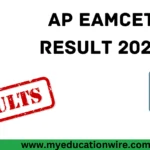Last updated on May 23rd, 2024 at 03:18 pm
The Preliminary Keys for AP EAPCET-2024 (Agriculture and Pharmacy) are published. The last date for the receipt of Objections is 25-05-2024 at 10:00 AM.. Official Date for AP EAMCET. Candidates can visit on the official website for AP EAMCET 2024 answer key download link at cets.apsche.ap.gov.in. and also link available in this page
AP EAMCET Exam is conducted by JNTU (Jawaharlal Nehru Technology University) for Admission into Engineering and Agriculture & Pharmacy courses.
AP EAMCET Answer Key Important Dates
| EVENTS | DETAILS |
| Application form correction facility | 4 may to 6 may, 2024 |
| Admit card | May 07, 2024 |
| Date of Exams | Engineering- 18-May to 23-May, 2024 Agriculture & Pharmacy- 16-May to 17-May, 2024 |
| Prelims Answer key | Last week of May, 2024 |
| Objection on answer key | Last week of May 2024 |
| Result | Will be updated soon |
Courses Available in AP EAMCET 2024

- Engineering – Bio-Technology, BTech (Agriculture Engineering) Engineering, BTech (Dairy Technology), BTech (Food Science and Technology)
- Medical/Pharmacy – Medical courses, D. Pharma B. Pharma, etc.
- Agriculture – BSc (Ag.) / BVSc & AH / B. F. Sc / BSc (Hort.) /BTech (FST) / BSc (CA&BM)
- B.Sc Nursing
HOW TO DOWNLOAD THE AP EAMCET 2024 Answer key:
- Go to official website of TS EAMCET 2024 official website at eapcet.tsche.ac.in
- Click on the TS EAMCET key 2024 download link
- Select the subject whose TS EAMCET answer key is required
- Download the answer key to check the correct responses.
HOW TO CHALLENGE ON QUESTIONS
- Visit on the official website i.e. https://cets.apsche.ap.gov.in/
- Login your Application Number and Date of Birth and Enter Security pin at display and submit.
- Click on “View Question Paper” for marked responses and to view or challenge the Answer keys, click on the link “Click to view /Challenge Answer Key”.
- Now, you can see Question ID and Sequential Order and Click on Next.
- If you wish to challenge this option, you may use any one or more of the Option IDs given in the next four columns by clicking the check box
- After Clicking your desire option IDs you have challenged.
- Upload Supporting Document.
- Click on save your Claims and Pay Challenging fee and if you want modify the claims then click on “Modify your claims”.
- After Saving the claims, you will find a screen displaying your challenges.
- Finally clicking on pay fee.
- For Paying fee select mode of payment and pay Challenging fee for per question Rs. 100/- (it’s not refundable). (its changeable)