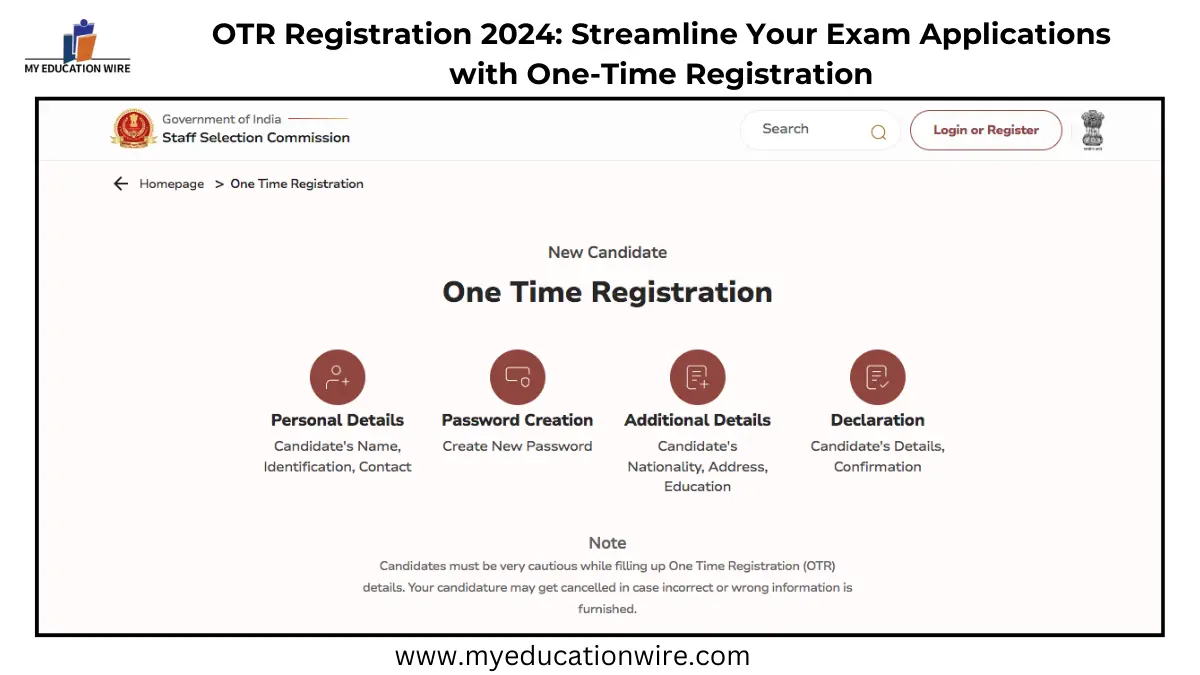OTR Registration 2024 – OTR Stand for One Time Registration, which is a Recruitment for applying to certain examinations in India. The Registration process typically includes Personal details of candidates and required Documents. It’s Necessary before applying many Recruitments application. OTR Registration Process a Singal Registration Process that captures your personal Details, Educational and Other relevant details.
Required Documents for OTR Registration
- Photograph
- Signature
- Educational Certificates
- ID Proof
- Caste Certificate (if Applicable)
- PwD Certificate (if Applicable)
Benefits of OTR Registration
By Registering for OTR, you will experience a more efficient, convenient, and streamlined application process for various exams.
- Saves Tiem – You only need to registered Once and your common personal details saved for future application.
- Convenience – You can apply for multiple exams with a single registration, making the application process easier.
- Reduced Errors – Since your personal details are saved, you will minimize errors that can occur from repeated form filling.
- Easy Updates – You can update your details iin one place, and the changes will reflect across all application.
- Streaming Process – OTR streamlines the application process, making it more efficient.
- Less Paperwork – With OTR, You will have less paperwork to manage.
- Quick Access – You can quickly access your saved details and apply for exams with ease.
- Centralized System – OTR Provides a centralized system for registration, makin git easier for exam authorities to manage applications.
- Enhanced Security – Your details are secured in a single database, reducing the risk of data breaches.
- Environmentally Friendly – Reduced paperwork contributes to a more environmentally friendly process.
The Application Names that may use OTR Registration 2024
OTR (One Time Registration) is a centralized registration process that can be used for multiple Applications. The Specific applications that use OTR registration 2024 may vary, but some examples of applications that often use OTR Registration include.
- UPSC (Union Public Service Commission) Exams = CLICK HERE
- SSC (Staff Selection Commission) Exams = CLICK HERE
- RRB (Railway Recruitment Board) Exams = CLICK HERE
- Police Recruitment Exams = CLICK HERE
- Teaching Jobs e.g. UGC NET, CTET. = CLICK HERE
- NSP (National Scholarship Portal) = CLICK HERE
- TSPSC (Telangana State Public Service Commission) Exams. = CLICK HERE
- E-Pariksha portal = CLICK HERE
- AP Sachivalayam = CLICK HERE
- NBCOT (National Board for Certification in Occupational Therapy) = CLICK HERE
- UPSSSC (Utter Pradesh Staff Selection Service Commission) = CLICK HERE
- TREIRB (Telangana Residential Educational Institutions – Recruitment Board) = CLICK HERE
- TRA Membership (Tax Representative Alliance) = CLICK HERE
- Sail = CLICK HERE
- HSSC (Haryana Staff Selection Commission) Exams = CLICK HERE
- RPSC (Rajasthan Public Service Commission) Exams = CLICK HERE
- APPSC (Andhra Pradesh Public Service Commission) Exams = CLICK HERE
- JPSC (Jharkhand Public Service Commission) Exams = CLICK HERE
Additionally All State Government Jobs
All Central Government Jobs
Public Sector Undertaking (PSU) Jobs
Defense Jobs
How I Can Do OTR Registration 2024
Step- 1: Open your search engine and visit on the official website of application you may apply. (Website of the examination/ Organization conduction the OTR Registration).
Step-2: Click on the OTR Registration Look for the “OTR Registration link” or “One Time Registration” link and Click on it.
Step-3: Read the instructions Read the instructions and guidelines carefully before Proceeding.
Step-4: Fill all required Personal Information such as Name, Date of birth, Father Name, Gender, Address etc.
Step-5: Upload necessary document such as photograph, signature and educational qualification.
Step-6: Fill in your educational details such as your Qualifications, Marks etc.
Step-7: Choose exam categories you want to apply.
Step-8: Review your application before submission.
Step-9: If filling all details are correct then save & Submit Your Application form and Download application form for future reference.
Last updated on August 26th, 2024 at 03:58 pm